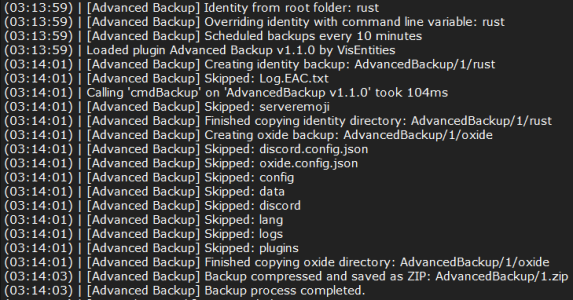Welcome to the Advanced Backup support thread!
If you need assistance, have found a bug, or have suggestions for improving the mod, please post them here.
If you need assistance, have found a bug, or have suggestions for improving the mod, please post them here.