- Works With
This plugin replaces Rust's patrol helicopter with smarter, stronger, and fully customizable tier-based helicopters.
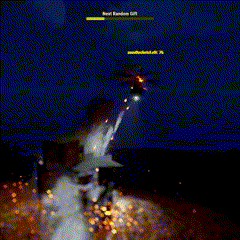
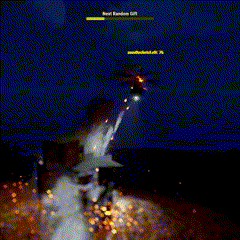
Features
- Fully reworked helicopter AI with smarter behavior and improved decision-making.
- Define as many helicopter tiers as you want, each with different difficulty, behavior, and loot
- All data stored per tier in separate files for easy editing.
- Built-in shop UI that lets players view available tiers and summon helicopters directly.
- Customize the durability of the helicopter's body and rotor weak points.
- Configure how fast helicopters fly during patrols and engagements.
- Control how long helicopters stay active before retiring, fully overriding the default heli.lifetimeminutes ConVar on a per-tier basis.
- Limit how many helicopters can exist globally at once.
- Prevent the default Rust helicopter from spawning and replace it with custom helicopters from this plugin only.
- Automate helicopter spawns with full control over timing, amount, locations, and per-tier population limits.
- Configure patrol behavior with a chance to prefer monuments and a list of monuments to avoid.
- Customize how the helicopter finds, tracks, and disengages targets.
- Enable passive patrol behavior where helicopters only retaliate if attacked first.
- Control how fast, accurate, and damaging the helicopter's machine guns are.
- Control whether helicopters can strafe players near enemy bases.
- Control whether helicopters can use napalm rockets during strafes.
- Configure rocket strafe behavior, including rocket count, timing, cooldowns, napalm usage, and the chance to upgrade into orbit strafes.
- Manage how helicopters create, track, and escalate damage-based danger zones into no-go zones they will avoid or flee from.
- Control how helicopters react to homing missiles, including whether they can be locked onto and if they deploy flares in response.
- Control how many fireballs spawn on crash, and customize their burn time, damage, and spread behavior.
- Control whether helicopter debris spawns, how durable it is, how long players must wait before harvesting it, and what players get when they harvest them.
- PVE support to prevent helicopters from damaging players or buildings outside the caller and their team.
- Control how many crates spawn, how long they last, and fully customize their loot using your own loot tables or Alpha Loot profiles.
- Control who can loot the helicopter crates by locking them to the caller and their team only.
- Define different call profiles that let players summon helicopters with different costs, cooldowns, and permissions per tier.
- Lock helicopters to only attack and engage the player who called them and their team, ignoring everyone else.
- Charge players with items, coins (Economics), or points (Server Rewards) for calling helicopters.
- Use commands to spawn helicopters manually via chat, server console, or client console.
- Admin commands to instantly kill helicopters, remove crates, unlock fireball-protected loot, or clear debris for any tier
- Admin debug mode displays real-time visuals of helicopter AI state, targets, patrol paths, health, and strafing behavior.
Already Own CHT1?
If you owned the original version of this plugin (from Chaos), you can message me with proof of purchase to receive an 50% discount on this version.Permissions
customhelicoptertiers2.admin- Allows access to all admin commands including creating tiers, forcing spawns, and managing call profiles. Required to usecht.heli,cht.tier,cht.callprofile,cht.crate, andcht.gibcommands.customhelicoptertiers2.{tier}.{suffix}- Automatically created when a call profile is added. Required for players to use that specific call profile via the configured chat command or when usinguseCallProfile: trueincallorcall2me.
(Replace{tier}and{suffix}with your actual tier name and profile suffix, likecustomhelicoptertiers2.elite.vip)
Commands
/heli.shop- Opens the helicopter shop ui for the player. Shows available tiers, prices, and cooldown info. (This command is customizable via the config optionHeli Shop Chat Command.)cht.heli call <tierName|random> <playerNameOrId> [numberToSpawn] [useCallProfile]- Spawns helicopters and sends them toward the specified player. Can be executed from server console or client console.tierName|random- The name of the tier to spawn, orrandomto pick one randomly.playerNameOrId- Partial name or ID of the player to send the helicopter to.numberToSpawn(Optional) - How many helicopters to spawn. Defaults to 1.useCallProfile(Optional) - Whether to use the player's call profile.
cht.heli call2me <tierName|random> [numberToSpawn] [useCallProfile]- Calls helicopters directly to the player using the command. This only works from client console.tierName|random- The tier to spawn, orrandomfor a random tier.numberToSpawn(Optional) - How many helicopters to spawn.useCallProfile(Optional) - If true, applies the command issuer's call profile settings.
cht.tier create <tierName>- Creates a new helicopter tier file using default settings.tierName- The name of the tier (used for file name and internal references).
cht.callprofile add <tierName> <suffix>- Adds a new call profile to a tier.tierName- The name of the tier you want to add the profile to.suffix- A short identifier used to generate the permission string. Example:vipbecomescustomhelicoptertiers2.tiername.vip.
cht.heli kill <tierName|all> [crash|instant]- Kills active helicopters from a specific tier or all tiers.tierName|all– Target tier name or all to affect all helicopters.crash|instant(Optional) - crash simulates a fiery crash. instant just removes them.
cht.crate kill <tierName>- Instantly removes all crates from a helicopter tier.tierName- The tier whose crates should be cleared.
cht.crate unlock <tierName>- Extinguishes the fireballs attached to the crates for the specified tier, unlocking them for looting.cht.gib kill <tierName>- Kills all helicopter debris (gibs) from a tier so they despawn immediately.
Calling Helicopters via Plugins
You can integrate helicopter calls with external plugins that support command execution, such as Supply Signal Commands and Button Commands. Below are some examples showing how to set that up.- Supply Signal Commands
JSON:{ "Item Name": "Elite Signal", "Skin Id": 1234567890, "Should Explode": false, "Run Random Command": false, "Commands To Run": [ { "Type": "Server", "Command": "cht.heli call Default {PlayerId} 1 true" } ] }- The helicopter from the “Elite” tier will be called to the player.
- The player must have permission for a call profile in the Elite tier.
- Button Commands
JSON:{ "Require Button Powered": true, "Disable Power Output On Press": false, "Run Random Command": false, "Commands": [ { "Type": "Server", "Command": "cht.heli call Default {PlayerId} 1 true" } ] }- A helicopter from the “Default” tier is spawned and sent to the player who pressed the button.
- The
{PlayerId}placeholder is automatically replaced with the pressing player's ID. - true at the end enables call profile usage, so the plugin applies their permission, cost, cooldown, and lock-on behavior.
Configuration
JSON:
{
"Version": "1.0.0",
"Enable Debug": false,
"Global Population Limit": 3,
"Rarity Weights": {
"Common": 50,
"Uncommon": 30,
"Rare": 15,
"VeryRare": 5
},
"Heli Shop Chat Command": "heli.shop",
"Disable Vanilla Patrol Helicopter": true
}Enable Debug- If true, draws live helicopter information and debug overlays (like strafe paths, health, targets, etc.) visible only to admins with permission.Global Population Limit- Limits how many total helicopters from all tiers can exist at the same time. This includes both automatic spawns and called helicopters. Once this number is reached, no more helicopters will spawn.Rarity Weights- Controls the random weighting for loot rarity in the custom loot tables. These values determine how likely each rarity is to be picked when spawning loot.Heli Shop Chat Command- Defines the chat command players can use to open the helicopter shop ui. The shop shows available tiers they have access to.Disable Vanilla Patrol Helicopter- If true, disables the default Rust patrol helicopter eventso only helicopters from this plugin will spawn. Leave false if you want both vanilla and tiered helicopters active.
Health
Defines how much health the helicopter and its weak spots have. Adjusting these values changes how durable the helicopter is and how much damage players must deal to destroy it.
JSON:
"Health": {
"Body Health": 10000.0,
"Main Rotor Health": 900.0,
"Tail Rotor Health": 500.0
},Body Health- Total health of the main helicopter body. This is the main value players must deplete to kill the helicopter.Main Rotor Health- Health of the main rotor weakspot, which is a destructible sub-target on the top rotor of the helicopter.Tail Rotor Health- Health of the tail rotor weakspot, the exposed rotor at the back of the helicopter.
Spawn
Controls how and when helicopters of this tier are automatically spawned by the plugin.
JSON:
"Spawn": {
"Enable Automated Spawns": true,
"Maximum Population": 1,
"Initial Spawn": false,
"Minimum Respawn Delay Minutes": 120.0,
"Maximum Respawn Delay Minutes": 240.0,
"Minimum Number To Spawn Per Tick": 1,
"Maximum Number To Spawn Per Tick": 1,
"Spawn Locations": [
"Ocean",
"Mainland"
],
"Minimum Spawn Radius From Caller (used when a heli is called by a player)": 500.0,
"Maximum Spawn Radius From Caller (used when a heli is called by a player)": 700.0
},Enable Automated Spawns- If enabled, the plugin will attempt to spawn helicopters from this tier at intervals based on the configured delay settings. If disabled, no scheduled spawns will occur for this tier — only manual or command-based spawns are possible.Maximum Population- The maximum number of helicopters from this tier that can exist at the same time. This works alongside the global population limit defined in the config. A helicopter will only be spawned if both:- This tier's population is below this value, and
- The total number of helicopters across all tiers is below the global limit.
Initial Spawn- Whether this helicopter tier should spawn immediately on server restart or plugin reload.Respawn Delay Range- The randomized time interval between each automated spawn attempt for this tier.Spawn Amount Range- The range of how many helicopters can be spawned in a single automated spawn cycle. Each time the plugin decides to spawn helicopters from this tier, it picks a random number between the minimum and maximum values here.Spawn Locations- A list of location types that control where helicopters of this tier are allowed to spawn. The plugin randomly picks one of the entries when spawning.
Supported values are:Ocean- Spawns offshore above deep water.Mainland- Spawns inland, over the terrain.
Caller Spawn Radius- Defines the range around the calling player where the helicopter will spawn.
Patrol
Controls how the helicopter picks its patrol destinations when it has no specific targets.
JSON:
"Patrol": {
"Chance To Pick Monument Instead Of Random Position": 60,
"No Go Monuments": []
},Chance To Pick Monument Instead Of Random Position- Percentage chance (0–100) for the helicopter to pick a monument as its next patrol destination instead of a random map location. Higher values make the helicopter more likely to fly toward monuments between engagements.No Go Monuments- List of monument names the helicopter should never patrol near.
If the helicopter randomly picks one of these as a potential patrol destination, it will skip it and try another. (Example entries:launch_site,airfield,trainyard,water_treatment_plant)
Machine Gun
Controls the behavior of the helicopter's left and right machine guns, including fire rate, burst logic, engagement range, and accuracy. These settings let you make turrets feel more or less dangerous based on your tier.
JSON:
"Machine Gun": {
"Time Between Individual Shots Seconds": 0.09,
"Burst Firing Duration Seconds": 3.0,
"Cooldown Time Between Bursts Seconds": 4.0,
"Maximum Target Engagement Range": 150.0,
"Target Tracking Duration Before Loss Seconds": 5.0,
"Base Bullet Damage": 20.0,
"Bullet Spread Accuracy": 2.0
},Time Between Individual Shots Seconds- The delay (in seconds) between each shot during a burst. The lower the value, the faster it fires.Burst Firing Duration Seconds- How long (in seconds) each burst of continuous gunfire lasts.
After this duration, the gun stops firing until the cooldown is over.Cooldown Time Between Bursts Seconds-Time (in seconds) the gun must wait after a burst ends before it can start firing again. Controls how often bursts happen.Maximum Target Engagement Range- The furthest distance (in meters) the gun is allowed to engage targets. If a player is farther away than this value, the helicopter won't fire at them. (Useful for limiting long-range targeting on easier tiers)Target Tracking Duration Before Loss Seconds-How long (in seconds) the helicopter remembers a target after losing line of sight. If the target isn't visible for this amount of time, the helicopter drops them from the guns.Base Bullet Damage- The raw damage each bullet deals before scaling or armor is applied.
This is multiplied by the global ConVar multiplier (heli.bulletdamagescale).Bullet Spread Accuracy- How accurate the machine guns are when firing. Lower values mean tighter aim (more accurate), higher values mean more bullet spread.
Strafe
Controls how the helicopter performs rocket strafing runs on targets. You can configure rocket counts, timing, upgrade chance to orbit strafes, napalm usage, and more. These settings define how aggressive and tactical the helicopter's rocket strikes are.
JSON:
"Strafe": {
"Can Strafe Players Near Enemy Bases": false,
"Maximum Rockets Fired Per Strafe": 12,
"Delay Between Rocket Launches Seconds": 0.2,
"Cooldown Between Strafes Seconds": 20.0,
"Chance To Upgrade From Strafe To Orbit Strafe": 60,
"Maximum Rockets Fired Per Orbit Strafe": 18,
"Delay Between Rocket Launches While Orbiting Seconds": 0.5,
"Can Use Napalm Rockets": true,
"Cooldown Between Napalm Strafes Seconds": 30.0
},Can Strafe Players Near Enemy Bases- Determines whether the helicopter is allowed to strafe players who are near enemy tool cupboards (i.e., “building blocked” areas).Maximum Rockets Fired Per Strafe-The number of rockets fired during a standard strafe run.
Rockets are launched in sequence (not all at once), up to this limit.Delay Between Rocket Launches Seconds-Time (in seconds) between each rocket during a standard strafe. Controls the spacing of rocket volleys.Cooldown Between Strafes Seconds- Minimum time (in seconds) the helicopter must wait before it can strafe again. Prevents constant rocket spam by enforcing a pause between strafes.Chance To Upgrade From Strafe To Orbit Strafe- Percentage chance (0–100) that a standard strafe will escalate into an orbit strafe instead. Orbit strafes are more advanced and dynamic, as the helicopter circles and fires from above.Maximum Rockets Fired Per Orbit Strafe- Number of rockets fired when performing an orbit strafe instead of a regular strafe. Usually slightly more than standard strafe to account for the longer time spent orbiting.Delay Between Rocket Launches While Orbiting Seconds- Time (in seconds) between rockets fired while orbiting. Slower than normal strafes, as orbit strafes cover a longer distance and take more time.Can Use Napalm Rockets-If true, the helicopter is allowed to use napalm rockets during strafes or orbit strafes. Napalm rockets spawn burning fireballs that deal damage over time and restrict movement. (Turn this off for tiers meant to be less destructive.)Cooldown Between Napalm Strafes Seconds-Time (in seconds) before the helicopter can use napalm rockets again after firing them. Enforces a cooldown separate from regular rockets, limiting napalm spam.
Targeting
Controls how the helicopter identifies, holds, and drops targets from its active threat list. These settings determine how long players remain targets, how far the helicopter can detect them, and whether it should attack first or only respond to threats.
JSON:
"Targeting": {
"Target Acquisition Range": 150.0,
"Seconds Before Dropping Unseen Targets": 6.0,
"Chance Of Final Strafe Before Dropping Target": 100,
"Only Retaliate If Attacked": false
},Target Acquisition Range- The maximum distance (in meters) the helicopter can detect and engage new player targets. Players beyond this distance will not be added to the helicopter's target list, even if they’re visible or active.Seconds Before Dropping Unseen Targets- Time (in seconds) a target can remain out of sight before the helicopter gives up tracking them. If the helicopter loses line of sight on a player and they remain hidden for this amount of time, they'll be dropped from the target list.
(This helps prevent helicopters from endlessly chasing players who run and hide.)Chance Of Final Strafe Before Dropping Target- Percentage chance (0–100) to perform a last-minute strafe just before dropping a target. This allows the helicopter to do a parting shot if it's about to forget the player — useful for adding punishment to hit-and-run tactics.Only Retaliate If Attacked- If true, the helicopter will not target or engage players unless they have already attacked it. Even if a player is fully visible or within targeting distance, the helicopter will ignore them until they deal damage to it. This is useful for passive patrol tiers that should only fight back when provoked.
Note: This setting is ignored ifLock On Calleris enabled — the helicopter will always track the caller and optionally their team if configured.
Homing
Controls how the helicopter responds to homing rockets, including whether it can be locked onto and if it should deploy flares for defense.
JSON:
"Homing": {
"Can Be Homing Targeted": true,
"Can Defend With Flares": true,
"Flare Duration Seconds": 5.0
},Can Be Homing Targeted- If true, the helicopter can be targeted by homing missiles.Can Defend With Flares- If true, the helicopter will automatically deploy flares to defend against incoming homing missiles.Flare Duration Seconds- How long the deployed flares last in seconds. While active, they reduce the chance of being hit by homing rockets.
Danger Zone
Danger zones are created by the helicopter in response to damage or heavy threats. When the helicopter takes damage in an area, it marks that spot as a temporary danger zone and begins tracking how much damage was dealt there. If enough damage builds up — like losing a significant portion of its health — the zone is upgraded into a no-go zone, which the helicopter will avoid flying over. If it's already inside a no-go zone, it will immediately flee.
JSON:
"Danger Zone": {
"Maximum Allowed Danger Zones": 20,
"Base Danger Zone Radius": 20.0,
"Remove Least Significant Danger Zone When Full": true,
"Seconds Before Danger Zone Expires": 5.0,
"No Go Zone Radius": 250.0,
"Flee Damage Percentage": 35,
"Seconds Before No Go Zone Expires": 300.0
},Maximum Allowed Danger Zones- The total number of danger zones the helicopter can track at once. If this limit is hit and new zones are created, the plugin removes the least important one (if enabled).Base Danger Zone Radius- The radius of each danger zone created when a player deals damage. These zones score up based on total damage dealt inside them.Remove Least Significant Danger Zone When Full- If true, the helicopter will remove the least active danger zone when it reaches the maximum limit, making room for new ones.Seconds Before Danger Zone Expires- How long (in seconds) a danger zone lasts if no more damage is dealt in it. If a zone isn't active for this amount of time, it disappears.No Go Zone Radius- When a danger zone scores enough damage, it escalates into a “no-go zone” with this radius. The helicopter will avoid entering this area and flee if it's inside it.Flee Damage Percentage- The percentage of the helicopter's total health that needs to be dealt inside a danger zone to trigger it becoming a no-go zone. For example, 35 means 35% of its total health must be dealt within that zone.Seconds Before No Go Zone Expires- How long a no-go zone lasts before it's removed from the list. If players stop damaging the heli or leave, the area becomes safe again after this time.
Crash
Defines the behavior of fireballs that spawn when the helicopter crashes and explodes. These fireballs create area denial effects at the crash site, making it more dangerous for players to immediately rush the loot.
JSON:
"Crash": {
"Maximum Fire Balls To Spawn": 8,
"Fire Ball": {
"Minimum Lifetime Seconds": 180.0,
"Maximum Lifetime Seconds": 300.0,
"Damage Per Second": 8.0,
"Try To Spread": true,
"Water To Extinguish": 2500
}
},Maximum Fire Balls To Spawn- How many fireballs are scattered when the helicopter crashes.Fire Ball- Controls the behavior of the individual fireballs spawned on crash. These settings define how long they burn, how much damage they deal, if they spread, and how much water is needed to extinguish them.
Debris
After the helicopter crashes, debris can spawn that players can farm for loot. This section lets you control whether those debris piles appear, how durable they are, how long they stay too hot to touch, and what players get when they harvest them.
JSON:
"Debris": {
"Spawn Gibs": true,
"Hit Points": 500.0,
"Cooling Period Seconds": 480.0,
"Override Default Salvage": false,
"Salvage Override Items": [
{
"Short Name": "charcoal",
"Display Name": null,
"Skin Id": 0,
"Minimum Amount": 24,
"Maximum Amount": 24,
"Spawn As Blueprint": false,
"Rarity": "Common"
},
{
"Short Name": "metal.fragments",
"Display Name": null,
"Skin Id": 0,
"Minimum Amount": 24,
"Maximum Amount": 24,
"Spawn As Blueprint": false,
"Rarity": "Common"
},
{
"Short Name": "metal.refined",
"Display Name": null,
"Skin Id": 0,
"Minimum Amount": 7,
"Maximum Amount": 7,
"Spawn As Blueprint": false,
"Rarity": "Rare"
}
]
},Spawn Gibs- If true, visible helicopter debris is spawned after the crash. Players can find and farm this debris to gather materials.Hit Points- How much health each debris pile has. Players must damage the gibs to harvest them, and once depleted, they disappear.Cooling Period Seconds- Time (in seconds) after the crash during which the debris is too hot to be harvested. Players must wait until it cools down before they can farm it.Override Default Salvage- If true, replaces the default resource drops (like charcoal and metal fragments) with your own custom loot.Salvage Override Items- A custom list of items that players receive when farming the debris, only used if override is enabled.
PVE
Lets you control whether helicopters can harm players or buildings that didn't trigger the call. Useful for preventing collateral damage on PVE servers or events where only the caller should be targeted.
JSON:
"PVE": {
"Block Damage To Non Caller Players": true,
"Block Damage To Non Caller Owned Entities": true
},Block Damage To Non Caller Players- If true, the helicopter will not damage any players except the one who called it (and optionally their team, depending on your call profile settings).Block Damage To Non Caller Owned Entities- If true, the helicopter won't damage bases, deployables, or other entities owned by anyone except the caller (or their team if allowed). This helps protect nearby buildings during helicopter fights.
Loot
Controls how many crates spawn, how long they last, and how they're filled with loot after the helicopter crashes. You can choose between using AlphaLoot or defining your own custom loot tables.
JSON:
"Loot": {
"Maximum Crates To Spawn": 4,
"Crate Lifetime Seconds": 1800.0,
"Lock Crates To Caller": true,
"Locking Fire Ball": {
"Minimum Lifetime Seconds": 180.0,
"Maximum Lifetime Seconds": 300.0,
"Damage Per Second": 8.0,
"Try To Spread": false,
"Water To Extinguish": 2500
},
"Alpha Loot Profile": "",
"Use Custom Loot Table": false,
"Custom Loot Table":Maximum Crates To Spawn- The number of loot crates to spawn after the helicopter is destroyed.Crate Lifetime Seconds- How long the crates remain before despawning, in seconds.Lock Crates To Caller- If true, only the player who called the helicopter (and optionally their team) can loot the crates. Everyone else will be blocked.Locking Fire Ball- A fireball effect that spawns on top of the locked crates. This creates a short fire-based barrier to delay looting until it expires or is extinguished.Alpha Loot Profile- If you're using Alpha Loot, enter the name of the loot profile here. That profile will be used to fill the helicopter crates.Use Custom Loot Table- If true, the plugin will ignore Alpha Loot and instead use the custom loot table you define below.Custom Loot Table- A list of loot table entries you define manually. Each entry controls how many slots it fills and what items it can spawn.
Custom Loot Table
Each entry defines a group of items that can be randomly picked and placed into a crate when using the custom loot system.
JSON:
"Custom Loot Table": [
{
"Rarity": "Common",
"Minimum Loot Spawn Slots": 4,
"Maximum Loot Spawn Slots": 4,
"Items": [
{
"Short Name": "ammo.rifle",
"Display Name": null,
"Skin Id": 0,
"Minimum Amount": 120,
"Maximum Amount": 120,
"Spawn As Blueprint": false,
"Rarity": "Common"
},
{
"Short Name": "ammo.rifle.incendiary",
"Display Name": null,
"Skin Id": 0,
"Minimum Amount": 60,
"Maximum Amount": 60,
"Spawn As Blueprint": false,
"Rarity": "Common"
},
{
"Short Name": "ammo.rifle.explosive",
"Display Name": null,
"Skin Id": 0,
"Minimum Amount": 30,
"Maximum Amount": 30,
"Spawn As Blueprint": false,
"Rarity": "Rare"
},
{
"Short Name": "ammo.rifle.hv",
"Display Name": null,
"Skin Id": 0,
"Minimum Amount": 40,
"Maximum Amount": 40,
"Spawn As Blueprint": false,
"Rarity": "Rare"
}
]
},Rarity- Used for weighted selection. The plugin randomly picks loot entries based on rarity using the configured weights in the plugin config.Minimum Loot Spawn Slots- The minimum number of crate slots to fill with items from this table.Maximum Loot Spawn Slots- The maximum number of crate slots to fill with items from this table.Items- The list of individual items that can spawn if this loot table entry is chosen.
JSON:{ "Short Name": "ammo.rifle", "Display Name": null, "Skin Id": 0, "Minimum Amount": 120, "Maximum Amount": 120, "Spawn As Blueprint": false, "Rarity": "Common" },Short Name- The internal short name of the item (e.g.,rifle.ak,scrap,ammo.rifle). This is the item that will be created.Display Name(Optional) - Custom name shown to players when they receive the item. Leave null to use the default display name.Skin Id- Workshop skin ID to apply to the item. Use 0 for no skin.Minimum Amount/Maximum Amount- A random amount between these two values will be picked when spawning the item.Spawn As Blueprint- If true, the item will be converted into a blueprint when given. For example, instead of giving a gun, it gives the blueprint for that gun.Rarity- Defines the rarity category of this item. The plugin uses this when picking items based on weighted rarity inside a loot table.
Call Profiles
Call profiles let players spawn helicopters manually using chat commands or console commands. You can define different profiles with different costs, cooldowns, and permissions per tier.
JSON:
"Call Profiles": [
{
"Enabled": true,
"Lock On Caller": true,
"Include Caller Allies (teammates, friends, clanmates, and clan allies)": true,
"Suffix": "vip",
"Number To Spawn": 1,
"Priority": 1,
"Cooldown Minutes": 360.0,
"Cost To Call": [
{
"Enabled": true,
"Name": "scrap",
"Amount": 100
},
{
"Enabled": true,
"Name": "coin",
"Amount": 50
},
{
"Enabled": true,
"Name": "point",
"Amount": 50
}
]
}
]Enabled- Whether this profile is usable.Lock On Caller- If true, the helicopter will ignore its usual targeting logic and instead track the player who called it. That player becomes the helicopter's main focus for movement and targeting decisions.Include Caller Team- If enabled, players who are friends, in the same clan, or in allied clans are treated as allies of the caller. They will be included in lock-on targeting, allowed to damage the helicopter, granted access to loot crates, and their bases will not be protected if pve restrictions are enabled.
Note: This lock-on behavior overrides settings likeOnly Retaliate If Attacked, meaning the helicopter will still follow the caller even if it normally wouldn't engage targets without being provoked.
Suffix- Used to generate a unique permission for this call profile. The permission format iscustomhelicoptertiers2.<TierName>.<Suffix>.Number To Spawn- How many helicopters this call profile spawns per use.Priority- Determines which profile is used if a player has access to multiple. Higher values take priority.Cooldown Minutes- Time (in minutes) the player must wait before calling again with this profile.Cost To Call- This is the list of currencies players must pay to use this helicopter call profile.
The plugin supports:- Item-based costs - Any valid item short name (like scrap, metal.fragments, stones) will be deducted from the player's inventory.
- Coins - If you use the Economics plugin, include
coinin the name to deduct coins from the player's balance. - Points - If you use the Server Rewards plugin, include
pointin the name to deduct from the player's point balance.
Death Commands
You can configure each tier to run one or more sets of commands when a helicopter is destroyed. Each set can contain multiple commands (chat, server, or client), and when the helicopter dies, the plugin either runs all sets or selects one at random depending on your configuration.
JSON:
"Run Random Death Command Set": false,
"Death Command Sets": [
{
"Commands": [
{
"Type": "Chat",
"Command": "I just took down the {TierName} at grid {Grid}!"
}
]
},
{
"Commands": [
{
"Type": "Client",
"Command": "gametip.showtoast 0.3 \"{PlayerName}, you earned that scrap!\""
},
{
"Type": "Server",
"Command": "inventory.giveto {PlayerId} scrap 100"
}
]
}
]Run Random Death Command- If true, the plugin will select one random command set and run all commands in that set.If false, all command sets will be run in order.Death Commands- A list of grouped command sets. Each set contains a list of commands to be run together. Each command includes:Type- One of Chat, Client, or Server.Command- The actual command string. Supported placeholders:{PlayerName}- The name of the player who called the helicopter, or “Unknown” if no caller exists.{PlayerId}- The Steam ID of the calling player, or “0” if none.{TierName}- The name of the helicopter tier.{Grid}- The map grid location where the helicopter crashed.{PositionX},{PositionY},{PositionZ}- World coordinates of the crash.
Tier Data Example
All default values in the data match vanilla settings.
JSON:
{
"Name": "Default",
"Enabled": true,
"Lifetime Minutes": 30.0,
"Speed": "Normal",
"Health": {
"Body Health": 10000.0,
"Main Rotor Health": 900.0,
"Tail Rotor Health": 500.0
},
"Spawn": {
"Enable Automated Spawns": true,
"Maximum Population": 1,
"Initial Spawn": false,
"Minimum Respawn Delay Minutes": 120.0,
"Maximum Respawn Delay Minutes": 240.0,
"Minimum Number To Spawn Per Tick": 1,
"Maximum Number To Spawn Per Tick": 1,
"Spawn Locations": [
"Ocean",
"Mainland"
]
},
"Patrol": {
"Chance To Pick Monument Instead Of Random Position": 60,
"No Go Monuments": []
},
"Targeting": {
"Target Acquisition Range": 150.0,
"Seconds Before Dropping Unseen Targets": 6.0,
"Chance Of Final Strafe Before Dropping Target": 100,
"Only Retaliate If Attacked": false
},
"Strafe": {
"Can Strafe Players Near Enemy Bases": false,
"Maximum Rockets Fired Per Strafe": 12,
"Delay Between Rocket Launches Seconds": 0.2,
"Cooldown Between Strafes Seconds": 20.0,
"Chance To Upgrade From Strafe To Orbit Strafe": 60,
"Maximum Rockets Fired Per Orbit Strafe": 18,
"Delay Between Rocket Launches While Orbiting Seconds": 0.5,
"Can Use Napalm Rockets": true,
"Cooldown Between Napalm Strafes Seconds": 30.0
},
"Machine Gun": {
"Time Between Individual Shots Seconds": 0.09,
"Burst Firing Duration Seconds": 3.0,
"Cooldown Time Between Bursts Seconds": 4.0,
"Maximum Target Engagement Range": 150.0,
"Target Tracking Duration Before Loss Seconds": 5.0,
"Base Bullet Damage": 20.0,
"Bullet Spread Accuracy": 2.0
},
"Danger Zone": {
"Maximum Allowed Danger Zones": 20,
"Base Danger Zone Radius": 20.0,
"Remove Least Significant Danger Zone When Full": true,
"Seconds Before Danger Zone Expires": 5.0,
"No Go Zone Radius": 250.0,
"Flee Damage Percentage": 35,
"Seconds Before No Go Zone Expires": 300.0
},
"Crash": {
"Maximum Fire Balls To Spawn": 8,
"Fire Ball": {
"Minimum Lifetime Seconds": 180.0,
"Maximum Lifetime Seconds": 300.0,
"Damage Per Second": 8.0,
"Try To Spread": true,
"Water To Extinguish": 2500
}
},
"Debris": {
"Spawn Gibs": true,
"Hit Points": 500.0,
"Cooling Period Seconds": 480.0,
"Override Default Salvage": false,
"Salvage Override Items": [
{
"Short Name": "charcoal",
"Display Name": null,
"Skin Id": 0,
"Minimum Amount": 24,
"Maximum Amount": 24,
"Spawn As Blueprint": false,
"Rarity": "Common"
},
{
"Short Name": "metal.fragments",
"Display Name": null,
"Skin Id": 0,
"Minimum Amount": 24,
"Maximum Amount": 24,
"Spawn As Blueprint": false,
"Rarity": "Common"
},
{
"Short Name": "metal.refined",
"Display Name": null,
"Skin Id": 0,
"Minimum Amount": 7,
"Maximum Amount": 7,
"Spawn As Blueprint": false,
"Rarity": "Rare"
}
]
},
"PVE": {
"Block Damage To Non Caller Players": true,
"Block Damage To Non Caller Owned Entities": true
},
"Loot": {
"Maximum Crates To Spawn": 4,
"Crate Lifetime Seconds": 1800.0,
"Lock Crates To Caller": true,
"Locking Fire Ball": {
"Minimum Lifetime Seconds": 180.0,
"Maximum Lifetime Seconds": 300.0,
"Damage Per Second": 8.0,
"Try To Spread": false,
"Water To Extinguish": 2500
},
"Alpha Loot Profile": "",
"Use Custom Loot Table": false,
"Custom Loot Table": [
]
},
"Call Profiles": [
{
"Enabled": true,
"Lock On Caller": true,
"Include Caller Team": true,
"Suffix": "vip",
"Number To Spawn": 1,
"Priority": 1,
"Cooldown Minutes": 360.0,
"Cost To Call": [
{
"Enabled": true,
"Name": "scrap",
"Amount": 100
},
{
"Enabled": true,
"Name": "coin",
"Amount": 50
},
{
"Enabled": true,
"Name": "point",
"Amount": 50
}
]
}
]
}

