kaffeebohne
Supporter
1. Is it possible to integrate Oxide permissions for the plugin? Yes/no usage. This would be very important for me.
2.Is it possible to stop the plugin's console entries:
....creative mode: False
creative.freeplacement: "False"
....creative mode: True
creative.freeplacement: "True"
from being transmitted?
Every time I move the tree, my console is full
3.I can place foundations in the air or in the tree when I'm standing by the tree.
Would it be possible to lock foundations? They're not necessary for the tree house anyway. This only affects triangular and square foundations.
4.If you die while attempting to claim a tree, the message "Hold [E] to claim this branch" will appear upon respawn, even though you're not at the tree.
You can then press E, and the platform will be created at the structure where you died. even though you're not standing at the tree.
5.It is possible to place ceilings or floors overlapping.
6.When placing things - you can do very funny things.
2.Is it possible to stop the plugin's console entries:
....creative mode: False
creative.freeplacement: "False"
....creative mode: True
creative.freeplacement: "True"
from being transmitted?
Every time I move the tree, my console is full

3.I can place foundations in the air or in the tree when I'm standing by the tree.
Would it be possible to lock foundations? They're not necessary for the tree house anyway. This only affects triangular and square foundations.
4.If you die while attempting to claim a tree, the message "Hold [E] to claim this branch" will appear upon respawn, even though you're not at the tree.
You can then press E, and the platform will be created at the structure where you died. even though you're not standing at the tree.
5.It is possible to place ceilings or floors overlapping.
6.When placing things - you can do very funny things.




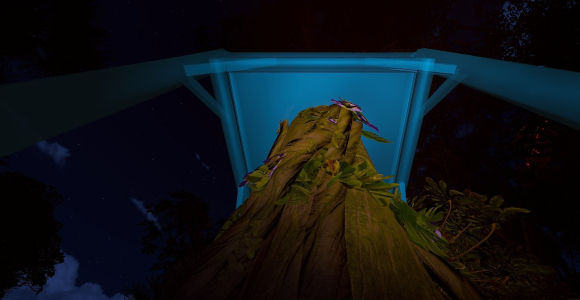




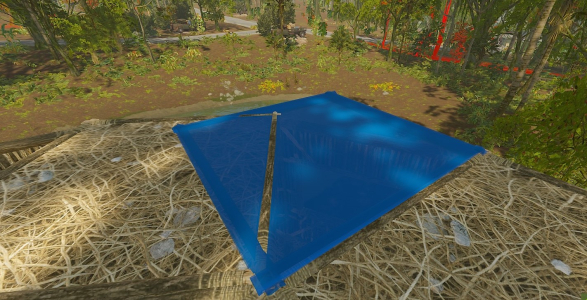



 Shit happens
Shit happens