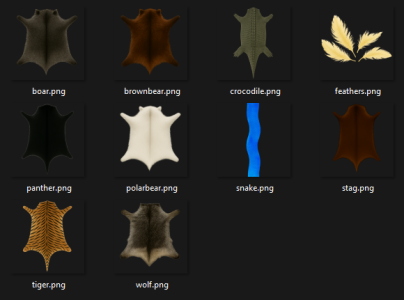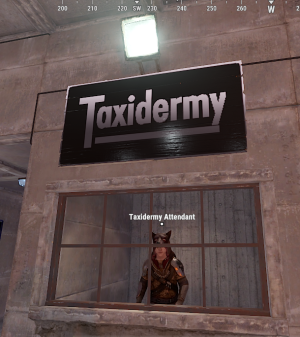Evil_Orko
Customer
I am struggling to find a plugin that I can make give me a pelt per animal harvest that I could then set up a shop to purchase from players as an economy stimulant. I have Loottable & Stack Size GUI and it allows the creation of it but doesn't drop custom items and the author said it isn't supposed to allow you to add custom items to animal harvesting. I've been looking around for other plugins that would work and just can't find anything. I've made pelts/skins artwork for each of the animals you are welcome to use if you decide this is simple enough to do. Thank you for considering!
https://steamcommunity.com/sharedfiles/filedetails/?id=3508705690
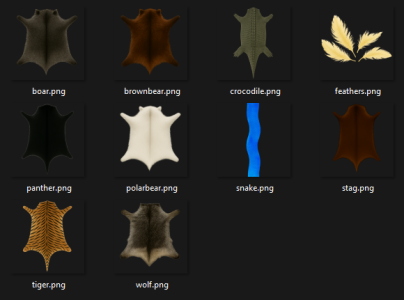
https://steamcommunity.com/sharedfiles/filedetails/?id=3508705690