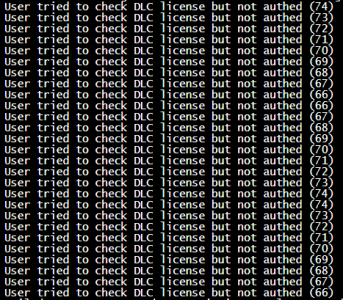Evil_Orko
Customer
Hello, this plugin does exactly what I want except I have to manually load them each time it reboots. Is there any way I can save the coordinates and reload the dancers like in HumanNPC? I have a town that spawns in the same coordinates constantly I would LOVE to utilize this at. Thanks for the fun plugin!

 Off-topic, but it's awesome that you are getting some well-deserved attention with srtbull lately, too!
Off-topic, but it's awesome that you are getting some well-deserved attention with srtbull lately, too!