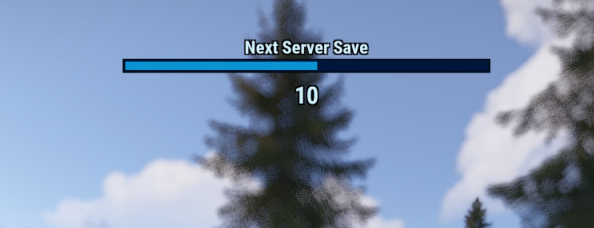
This Rust plugin adds a countdown ui that displays the time remaining until the next server save, helping players anticipate any potential lag spikes. The ui includes a progress bar, timer, and customizable text.
Recommended Plugins
- Restart Countdown - Shows a countdown ui when a server restart is scheduled.
Configuration
JSON:
{
"Version": "1.0.0",
"Countdown Ui Display Duration Seconds": 300.0,
"Ui": {
"Header Text": "Next Server Save",
"Header Text Color": "#D2F1FF",
"Header Outline Color": "#000000",
"Header Font Size": 15,
"Timer Text Color": "#D2F1FF",
"Timer Outline Color": "#000000",
"Timer Font Size": 20,
"Root Anchor Min": "0.5 1",
"Root Anchor Max": "0.5 1",
"Root Offset Min": "-266.6667 -54.33333",
"Root Offset Max": "266.6667 -27.66667",
"Progress Background Color": "#03193A",
"Progress Background Border Color": "#020E19",
"Progress Fill Color": "#1192D2"
}
}Countdown Ui Display Duration Seconds- Determines when the countdown ui becomes visible before a server save. If set to 0, the ui is disabled. If set equal to or higher than the server's save interval, the ui remains visible at all times. Any value lower than the save interval will make the ui appear only within that time frame before the save.Ui- A section containing ui-related settings.Header Text- The text displayed at the top of the ui.Header Text Color- The color of the header text.Timer Text Color- The color of the countdown timer text.Progress Background Color- The background color of the progress bar.Progress Background Border Color- The border color of the progress bar.Progress Fill Color- The color of the progress bar as it fills up.Header Outline Color- Hex colour for the thin outline drawn around the header text, improving legibility.Header Font Size- Pixel size of the header text font.Timer Outline Color- Hex colour for the outline around the countdown timer text.Timer Font Size- Pixel size of the timer text font.Root Anchor Min/Root Anchor Max- Unity anchors that lock the entire HUD to a point on the screen (e.g., "0.5 1" anchors it to the centre-top).Root Offset Min/Root Offset Max- Pixel offsets that set the exact size and position of the HUD panel relative to the anchors.
